How it Works
For 2FA on Tokenomica, we have chosen the most popular solution on the market — Google Authenticator for Android or iOS.
It is a free app for your smartphone that generates a new code every 30 seconds. It works like this:
- When enabling 2FA, the application you’re securing generates a QR code that users scan with their phone camera to add the profile to their Google Authenticator app.
- Your user’s smartphone then generates a new code every 30 seconds to authorize the transaction.
How to Enable 2FA
- Open your profile settings:
https://id.tokenomica.com/settings - Go to the “Security” section;

3. Press “Set up Authenticator” button;
4. Download the Authenticator app (Google Authenticator for Android or iOS) and press “Next”
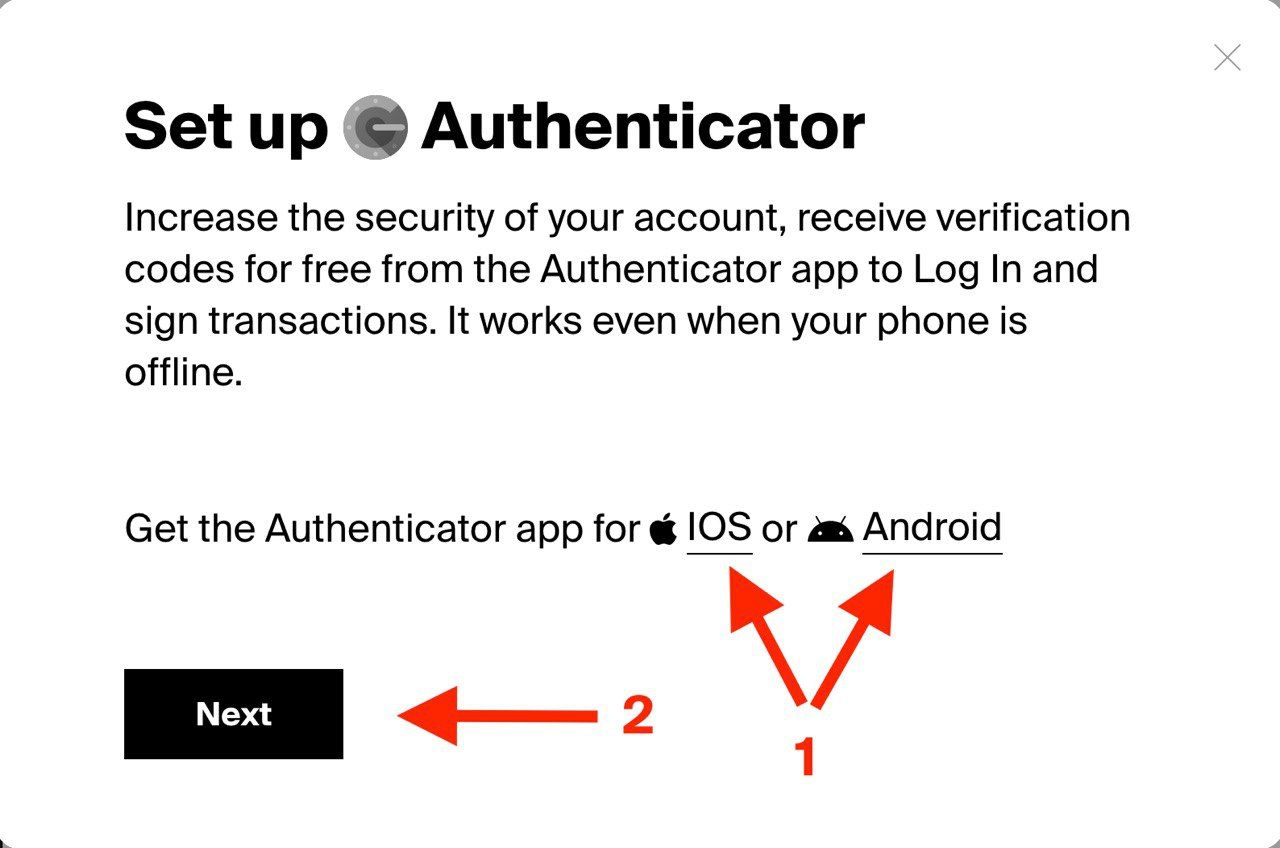
5. Scan the QR code using the Authenticator app and enter the 6-digit code that you see in the App.
